Getting started
Soldering
Important
Please note that some components in this board need to be soldered.
If you have never soldered or you want to improve your soldering techniques I recommend you the Adafruit Guide To Excellent Soldering
For better understanding where is located each component on the board check out the PCB layout with the interactive BOM.
Powering
Caution
Power the board only after making all the connections
The Smart Garden V1 is powered directly through a Power Jack connector located on the bottom part of the board. The recommended size for the input connector is a 5.5mm (outer) and 2.1mm (inner) diameter power jack.
As the Smart Garden V1 was designed to control sprinkles, it is expected to be powered with a 24VAC source, such as the NIMO YL15-2401000 220VAC to 24VAC (1A).
Alternatively, and if you are not expecting to control AC sprinkles, powering the board from any VDC in the range of 12-24V is posible as well.
Note
Choose always a power supply that can deliver the same or more (within the Technical Specifications limits) voltage than your loads (solenoid valves/ pumps), as the DC/DC regulator operates as a step-down converter.
I/O
The Smart Garden V1 supports up to 4 independent analog outputs and 8 digital inputs/outputs:
GPIO |
Input |
Output |
Name |
|---|---|---|---|
4 |
✅ |
✅ |
Auxiliar 1A |
5 |
✅ |
✅ |
Auxiliar 2A |
14 |
✅ |
✅ |
Auxiliar 3A |
15 |
✅ |
✅ |
Auxiliar 4A |
16 |
❌ |
✅ |
Output 1 |
17 |
❌ |
✅ |
Output 2 |
18 |
❌ |
✅ |
Output 3 |
19 |
❌ |
✅ |
Output 4 |
23 |
✅ |
✅ |
Auxiliar 1B |
25 |
✅ |
✅ |
Auxiliar 2B |
26 |
✅ |
✅ |
Auxiliar 3B |
27 |
✅ |
✅ |
Auxiliar 4B |
Outputs:
Each one of these outputs are individually controlled through relays, so the can only be on True/False states. However, the type of output voltage can be assigned previously via hardware:
Next to the power jack connector, there are 4 slide switches that configure each of the 4 outputs as DC or AC:
If the 24 VAC is selected, the controlled relay will output 0 or 24VAC. This is the way to control solenoid valves such as the Hunter PGV series or the Gardena’s Irrigation Valve 24V
If the VDC is selected, the controlled relay will output 0 or a regulated VDC voltage. This DC voltage can be adjusted through the blue trimmer in a range of 3.3 up to the input voltage through the jack connector. This is the way to control DC water pumps up to 10W.
The connection port of each of the outputs is located on the top left part of the board and is done through 3.5mm screw terminals. The polarity of the connection (for DC operations) is defined on the PCB silkscreen.
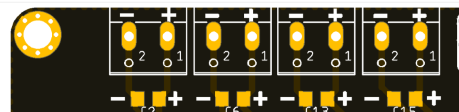
From left to right, the pin definion of each output is:
- Output 1:
GPIO16
- Output 2:
GPIO17
- Output 3:
GPIO18
- Output 4:
GPIO19
Digital inputs/outputs:
The connection port of these pins is located on the top right part of the board and is done through 2.54 pins.
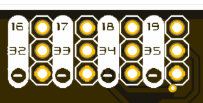
These pins are grouped in 4 sets, containing: :Auxiliar 1: GND, GPIO23 & GPIO4 :Auxiliar 2: GND, GPIO25 & GPIO5 :Auxiliar 3: GND, GPIO26 & GPIO14 :Auxiliar 4: GND, GPIO27 & GPIO15
Hint
These pins can be used to read if ring led powered pushbuttons has been pressed.
Analog inputs:
In order to provide a feedback of the DC regulated voltage that would be output, pin GPIO32 offers a measurement of the real voltage once regulated.
Since it is designed in a voltage divider configuration for avoiding the input read above 3.3V to the microcontroller, the correspondent equation for obtaining the real voltage is as follows:
\(V_{real} = \frac{11.2k\Omega}{1.2k\Omega} \cdot V_{measured} = 9.33 \cdot V_{measured}\)
Communications
In addition to the I/O mentioned before, there is also a direct connection to:
IIC (\(I^2C\)) bus:
- SDA:
GPIO21
- SCL:
GPIO22
Serial bus:
- Tx:
GPIO1
- Rx:
GPIO3
Enclosure
The Smart Garden V1 has been designed to fit in the electronics enclosure LK-PLC01, compatible with DIN rails and screws, and it is recommended for indoors only.
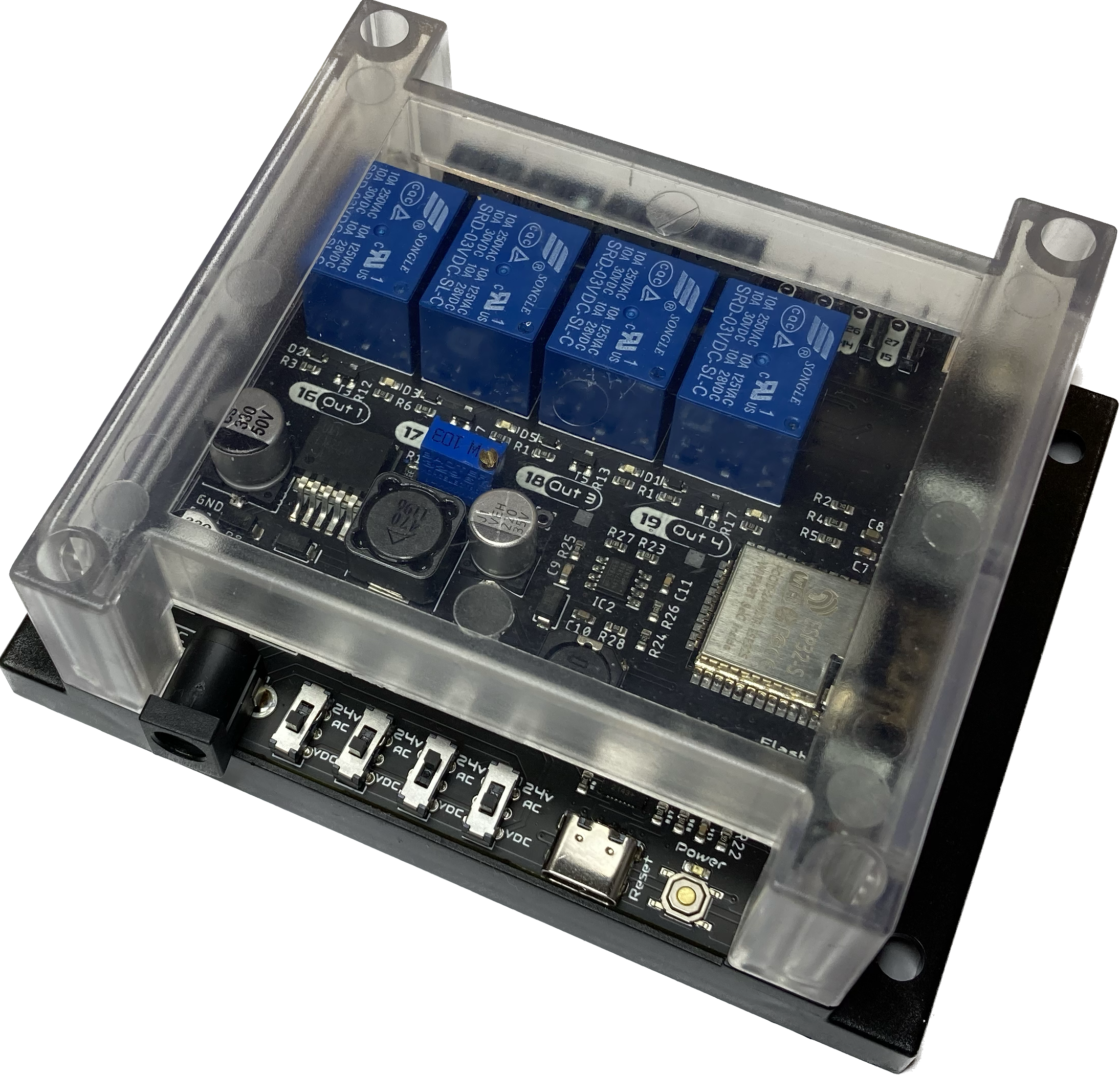
- External size:
115x90x40mm
- Material:
ABS Plastic
- Color:
Transparent cover, black or beige base